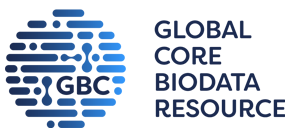RCSB PDB Help
3D Viewers
Jmol
The Jmol 3D View option from the RCSB PDB structure summary page utilizes Jsmol (the JavaScript version of Jmol, an open-source Java viewer for 3D chemical structures) for display and analysis. Options are available to render structures in different styles and colors.
Interactions
Basic Commands
| Rotate Around X, Y | Left Click and Drag |
| Move along X, Y (= translate) | Shift + Left Double-Click and Drag Middle Double-Click and Drag Ctrl + Right Click and Drag * Works both when clicking on the molecule or away from it. |
| Reset and Center | Shift + Left Double-Click Middle Double-Click * Only works if double-click is done away from the molecule. |
| Rotate Around Z | Shift + Left Click and Drag Horizontally Middle Click and Drag Horizontally Shift + Right Click and Drag Horizontally (possibly fails on OS X) |
| Zoom In / Out | Shift + Left Click and Drag Vertically Middle Click and Drag Vertically Use Mouse Wheel |
Jsmol Menu
To open the Jsmol menu, you should right click on the molecule view.
Please report any encountered broken links to info@rcsb.org
Last updated: 2/1/2021