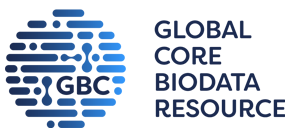RCSB PDB Help
Sequence Viewers
Protein Sequence Alignment View
The Protein Sequence Alignment View provides graphical summaries of the aligned regions when a sequence search is performed. Aligned regions are represented using color code blocks that display the sequence identity through a gradient color code.
Alignment Conventions
- By default the full Query sequence is displayed excluding potential gaps. Query sequence is used as a reference to display the aligned regions. The alignment reference can be changed using the dropdown menu (See Alignment Reference)
- Aligned regions are displayed using blocks. When zoomed amino acid mismatches are displayed within red circles
- Blocks color correlates with the alignment sequence identity, from light blue (100%) to dark grey (25%) (See Sequence Identity)
- White circles over start (or end) of blocks indicates that the aligned sequence continues in that direction but it is not part of the alignment
- White circles in the middle of blocks indicates a deletion in the aligned sequence
- Dashed line between blocks indicates that the aligned sequence is connected
Responsive and Interactive Properties
- Zoom using the mouse scroll (wheel) or the mousepad/touchpad to show the sequence amino acids an mismatches
- To zoom using the mousepad/touchpad hover over the Protein Feature View, and move/drag 2 fingers in an up and down motion
- Once zoomed, left click and drag to move the panel left or right (using either a mouse or touchpad)
Sequence Identity
Block color indicates the full alignment sequence identity using a gradient color from Blue to Dark Grey
representing alignment identity from 100% to 25%.
Alignment Reference
The Alignment Reference drop down menu selects the reference that is used to display the aligned regions. By default the Query option is selected to use the Query sequence as reference. This means that the full Query sequence is displayed excluding any potential gap that could be found in the different alignments. The Query sequence is displayed in the first track of the Protein Sequence Alignment View. The bottom track displays the aligned regions of the Entity sequence including Entity sequence gaps (or Query sequence insertions) as dashed lines or Entity sequence deletions as white circles in the middle of blocks.
The Alignment Reference can be changed to Subject. In this case Entity sequences will be used as references. The first track of the Protein Sequence Alignment View will display the particular Entity sequence excluding any potential gap resulting from the alignment. The Query sequence is displayed in the second track including Query sequence gaps (or Entity sequence insertions) as dashed lines or Query sequence deletions as white circles in the middle of blocks.
The third Alignment Reference option is Pairwise. When Pairwise is selected the Protein Sequence Alignment View will focus on the whole aligned section between Query and Entity sequences displaying all details of the alignment including gaps in both sequences.